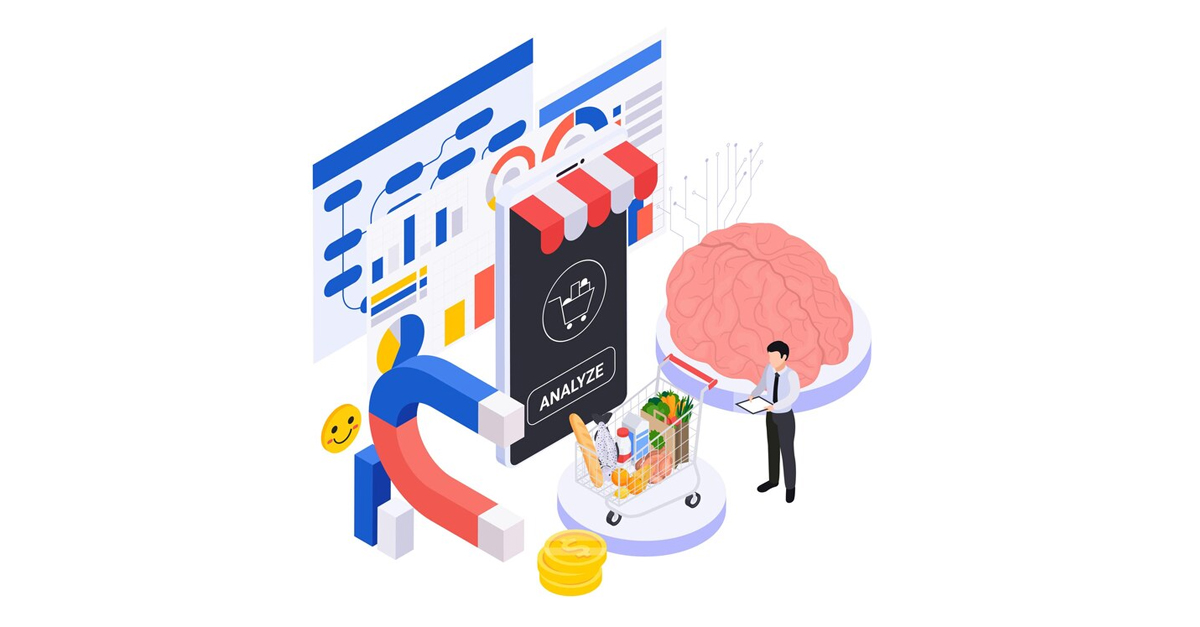Unleashing the Power of Salesforce Integration: A Complete Guide for Your Enterprise
- 2 months
-
 Anup
Anup
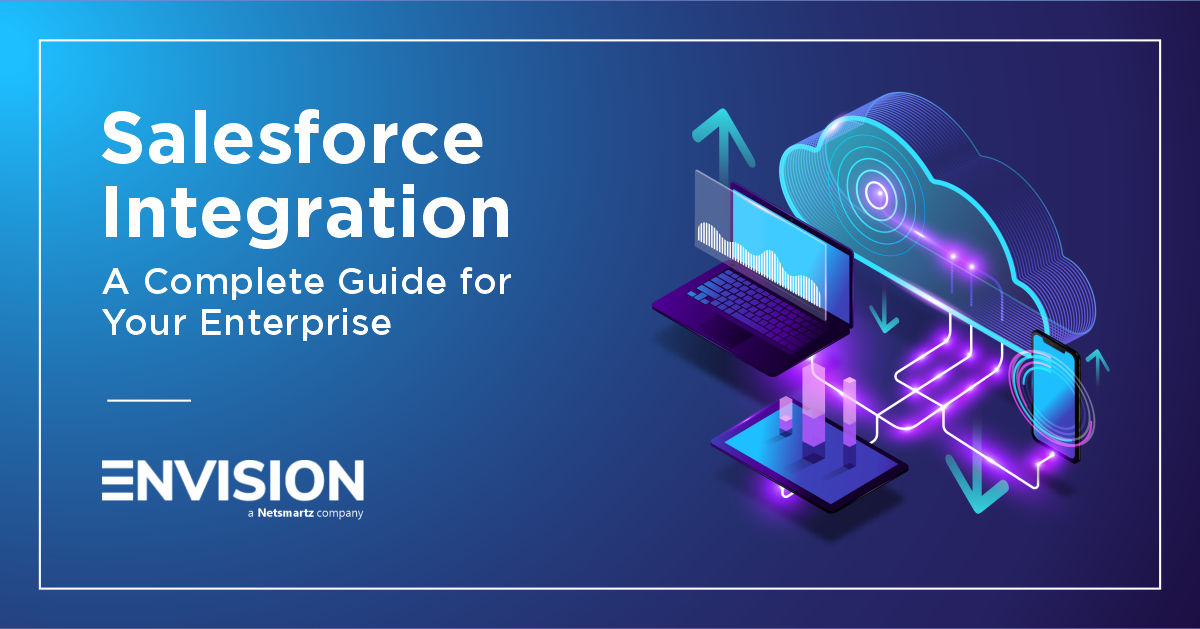
Ever feel like your customer data is scattered across different islands, making it a logistical nightmare to get the full picture? Enter Salesforce, the king of CRM world. According to research estimates, Salesforce services are predicted to rise at a staggering CAGR of 15.6% from 2024 to 2034!
While Salesforce is powerful on its own, the true power of Salesforce is unlocked when it’s seamlessly integrated with other systems. That’s where Salesforce integration comes into the scene, acting as the bridge that unites your data and streamlines your business processes.
This blog explores Salesforce integration, diving into its significance, types, benefits, and best practices for a smooth implementation.
Salesforce Unleashed: The Significance of Salesforce Integration
Salesforce is celebrated for its robust CRM capabilities, but as your business expands, the need for integration becomes increasingly important. Integrating Salesforce with other systems overcomes the limitations of a standalone CRM, facilitating efficient data exchange, enhancing the customer experience, and significantly boosting overall business efficiency. By connecting Salesforce with other tools and platforms, enterprises can create a unified ecosystem that streamlines operations and provides deeper insights into customer behavior.
What is a Salesforce Integration?
Salesforce integration involves connecting the Salesforce platform with a variety of other applications to enable seamless data exchange and process automation. This integration unifies disparate data sources, streamlines operations, and enhances collaboration across teams. By ensuring data consistency and providing a comprehensive view of customer interactions, businesses can make informed, data-driven decisions.
Integration is typically achieved through various methods, including APIs, connectors, middleware platforms, cloud-based tools, and other Salesforce integration tools. Salesforce integration examples include marketing automation and ERP systems, where unified data significantly enhances business processes and decision-making.
Exploring Types of Salesforce Integration
Salesforce integration can be categorized into several types, each serving specific business needs. Understanding these types can help you choose the right approach for your unique requirements:
- Data Integration: Data integration focuses on synchronizing information between Salesforce and other systems, ensuring customer data is consistent and accurate across platforms. This is crucial for maintaining up-to-date profiles and insights. For example, integrating Salesforce with marketing automation platforms or e-commerce systems helps in aligning marketing efforts with sales data, providing a holistic view of customer interactions.
- Process Integration: Process integration automates workflows across different systems, enhancing operational efficiency. By integrating Salesforce with other applications, businesses can automate complex processes, such as lead nurturing and scoring. For instance, connecting Salesforce with a marketing platform allows for seamless lead management, ensuring that marketing-qualified leads are efficiently transferred to sales teams for follow-up.
- User Interface Integration: User interface integration embeds Salesforce functionalities within other applications, creating a seamless user experience. This approach improves usability and accessibility, as users can interact with Salesforce data and features directly within other platforms. For example, embedding a Salesforce chat window within a customer support portal enables support agents to access customer information and history without switching between systems.
Game-changing Benefits of Salesforce Integration
Integrating Salesforce with other systems brings numerous benefits that can significantly enhance business operations and customer relations:
- Enhanced Data Management: Salesforce integration eliminates the need for manual data entry, reducing the risk of errors and data duplication. By synchronizing data in real-time, you can prevent data silos, ensuring that all departments work with the same accurate customer information. This leads to improved data accuracy and operational efficiency, enabling teams to focus on strategic initiatives rather than administrative tasks.
- Enhanced Customer Experience: With consolidated data, businesses gain deeper insights into customer behavior and preferences. This unified view allows for a seamless customer journey, connecting various touchpoints and enhancing overall satisfaction. Personalized interactions based on comprehensive data foster customer loyalty and long-term relationships.
- Increased Productivity and Efficiency: Automating manual tasks and streamlining workflows frees up valuable employee time, allowing teams to focus on high-value activities. This efficiency translates into quicker response times and better service delivery, ultimately improving customer satisfaction.
- Scalability and Flexibility: Integration supports business growth by ensuring that systems can scale and adapt to changing needs. This flexibility ensures that your enterprise remains agile and responsive to market demands. You can grow your technology stack without fearing compatibility issues, making it easier to adopt new tools as they emerge.
- Better Collaboration: By breaking down barriers between sales and marketing teams, integration fosters better collaboration and alignment. This synergy improves lead nurturing and conversion rates, as teams can work together more effectively. Access to shared data ensures that marketing campaigns are informed by sales insights, leading to more targeted and successful initiatives. This alignment not only enhances the customer journey but also maximizes the return on marketing investments.
- Valuable Business Insights: Consolidating data from various systems provides a holistic view of the business. These insights empower informed decision-making, enabling leaders to identify trends, optimize processes, and capitalize on opportunities. A comprehensive understanding of customer behavior and market dynamics positions businesses for a competitive edge. Integrated data analytics can reveal patterns and trends that might otherwise go unnoticed, helping companies to stay ahead of the competition.
Getting it Right: Best Practices for a Seamless Salesforce Integration
Ensuring a smooth and effective Salesforce integration requires careful planning and execution. Here are key considerations to guide you through the process:
- Define Your Integration Goals and Objectives: Understanding your objectives helps in selecting the appropriate approach and tools, ensuring that the integration aligns with your business goals. Define key performance indicators (KPIs) to measure the success of the integration. Having clear goals ensures that everyone involved is on the same page and working towards common objectives.
- Embrace Data Security and Compliance: Emphasize robust security measures during integration to protect sensitive data. Implement secure authentication methods, encryption, and access controls. Compliance with data protection regulations, such as GDPR, is crucial to avoid legal complications and build trust with customers. Ensuring data security is not just a legal requirement but also a trust-building measure with your customers.
- Choose a Scalable Integration Solution: Choose an integration solution that can scale with your business. It should handle increasing data volumes and adapt to potential expansions, ensuring long-term viability. Scalability is key to ensuring that your systems can grow alongside your business without requiring frequent overhauls.
- Integration Expertise and Strategy: Evaluate internal technical resources or consider partnering with Salesforce integration specialists. A well-defined integration strategy, including the selection of tools and methodologies, is essential for success. Leverage expert knowledge to navigate complex integration challenges and ensure optimal outcomes.
- Testing and Monitoring: Conduct thorough testing before deployment to identify and address potential issues. Ongoing monitoring post-implementation ensures that the integration remains effective and responsive to evolving business needs. Regular audits and performance assessments help maintain integration quality. Testing and monitoring are crucial to catching issues early and ensuring that your systems run smoothly.
- Change Management: Prepare your team for the changes brought by integration. Provide proper training and resources to help them adapt to new processes and tools. Effective change management minimizes resistance and ensures a smooth transition, fostering a culture of continuous improvement. Change can be challenging, but with the right support, your team can embrace new systems and processes.
- Documentation and Maintenance: Document the integration processes, configurations, and customizations. This serves as a reference for IT teams and facilitates future maintenance and troubleshooting. Comprehensive documentation ensures that integration knowledge is retained and accessible, reducing reliance on specific individuals.
Final Thoughts
Salesforce integration is a powerful strategy for enhancing business operations, improving customer experiences, and driving productivity. By following best practices and addressing key considerations, businesses can achieve seamless integration that supports long-term success. With the right approach, Salesforce integration can transform your business, enabling you to serve your customers better and achieve your strategic goals.